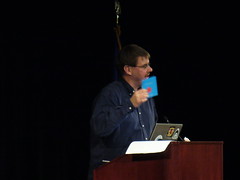I woke up this morning to a very interesting email from Steve Ballmer conveying the fact that we had made a public bid to buy Yahoo! As I picked my jaw up off the floor, I noticed all of my standard news sources had it listed at their top story as well. This is cool because I had been working on a blog post about some of the REALLY cool things that Yahoo! has been doing.
 Yahoo has released the beta of their long anticipated Yahoo Messenger for Windows Vista application. I’ve been looking forward to seeing this application in the wild since I heard about it. This was actually a partnership between the WPF team at Microsoft and Yahoo to get this out. There are a ton of cool features liked tabbed conversations, a Vista Gadget to track friends and much much more. It hasn’t tried to be feature parity with the original Yahoo messenger, it’s a being unto itself.
Yahoo has released the beta of their long anticipated Yahoo Messenger for Windows Vista application. I’ve been looking forward to seeing this application in the wild since I heard about it. This was actually a partnership between the WPF team at Microsoft and Yahoo to get this out. There are a ton of cool features liked tabbed conversations, a Vista Gadget to track friends and much much more. It hasn’t tried to be feature parity with the original Yahoo messenger, it’s a being unto itself.
I’ve had the good fortune to know Eric Burke from Yahoo who happens to be the technical lead on the Vista Messenger project. It turns out he lives in Novi, MI and manages a team in Palo Alto, CA. Guess how they do the majority of their communication… 🙂 I met Eric on the plane to MIX last year. I was wearing a Visual Studio jacket and he was reading MSDN Mag so we recognized each other as fellow geeks. We hung out quite a bit at the conference and have stayed in good contact in Michigan since then. Eric was the guy that, when he saw the Silverlight 1.1 (now 2.0) keynote, said “Hey cool – I’m a mac programmer!”. At the conference, he was speaking about the challenges that they have faced with building one of the premier WPF applications and working with the design team from Frog Design.
Eric said that it was really rough in the early goings because nobody knew how this was supposed to go. Microsoft had a good story for designer/developer workflow but nobody had actually done it yet. The first couple of times they really couldn’t use what the designers had tossed over the wall or it required such drastic changes to their code that it was painful. As time went on, they figured out how to get along better and better so by the time that MIX rolled along, they were able to integrate changes often in as little as 3-5 minutes first thing in the morning. I’ve also had Eric come out to a couple of different events to speak about real world experiences working with WPF. One of the things that challenging right now is that there are not fantastic tools for looking at the XAML and seeing what the redundant layouts are or where the memory leaks are.
Since it’s gone public, it’s been interesting listening to people’s reactions to it. One of the common ones is a complaint that it doesn’t support all of the features of the mainstream Yahoo! messenger application and it’s add-in model. I actually like that about it. It’s refreshing to see a company take a line in the sand and not be 100% backwards compatible and feature complete with the legacy applications. This is something that Microsoft never seems to be able to do. There was a fantastic ad that showed VS.NET 2005 and it said “with 400 new features, the difference is clear” and right next to that add was an ad for Sugar CRM that said “Back with fewer features than ever, the difference is clear”. And it’s true, the IM clients that have been around forever are full of features that nobody uses or are used by a small enough percentage of the audience that they are more of a maintenance burden than useful features. Now, it takes a lot of moxy to say that “I’m willing to forgo some of the legacy customers upgrading to do the right thing for the future and the application.” I hope that Yahoo! sticks to it’s guns on not trying to make the Vista client feature parity with the old client as they go forward. Obviously there are things that they will need to add, like VOIP and some type of add-in model, but what form that takes is going to be interesting to see.
I don’t know if the deal is going to go through but I hope that it does just to get this type of edgy and exciting decision making into Microsoft. I know that Steve Ballmer and crew are looking at the advertising, search and social networking properties as well all of which are substantial. I was looking at my traffic searches on my blog and Yahoo! searches accounted for a really solid portion of my traffic. Obviously it wasn’t equal to Google but it was still substantial. We’ve offered them $44.6 Billion which is a decent premium on their stock price. According to the NY Times, Yahoo! turned down earlier merger offers so I’m also really hoping that this doesn’t turn into an ugly hostile style takeover.
Yahoo! Messenger for Windows Vista™
Microsoft Makes .6 Billion for Yahoo – Mergers, Acquisitions, Venture Capital, Hedge Funds — DealBook – New York Times
Microsoft makes unsolicited $44.6 billion bid for Yahoo – Feb. 1, 2008
 I’m going to MIX! And hope to see you there but it’s sold out so if you’re not already coming, I’ll see you next year. For those of you who are lucky enough to have tickets, we’ve got a lot of stuff going on and I’m actually involved in helping run what I think will be the coolest part… Drew Robbins successfully lobbied for an Open Space at MIX. Then he reached out to me, Tim Heuer and Peter Laudati to help him run it. I can’t tell you how much fun this is going to be!
I’m going to MIX! And hope to see you there but it’s sold out so if you’re not already coming, I’ll see you next year. For those of you who are lucky enough to have tickets, we’ve got a lot of stuff going on and I’m actually involved in helping run what I think will be the coolest part… Drew Robbins successfully lobbied for an Open Space at MIX. Then he reached out to me, Tim Heuer and Peter Laudati to help him run it. I can’t tell you how much fun this is going to be!